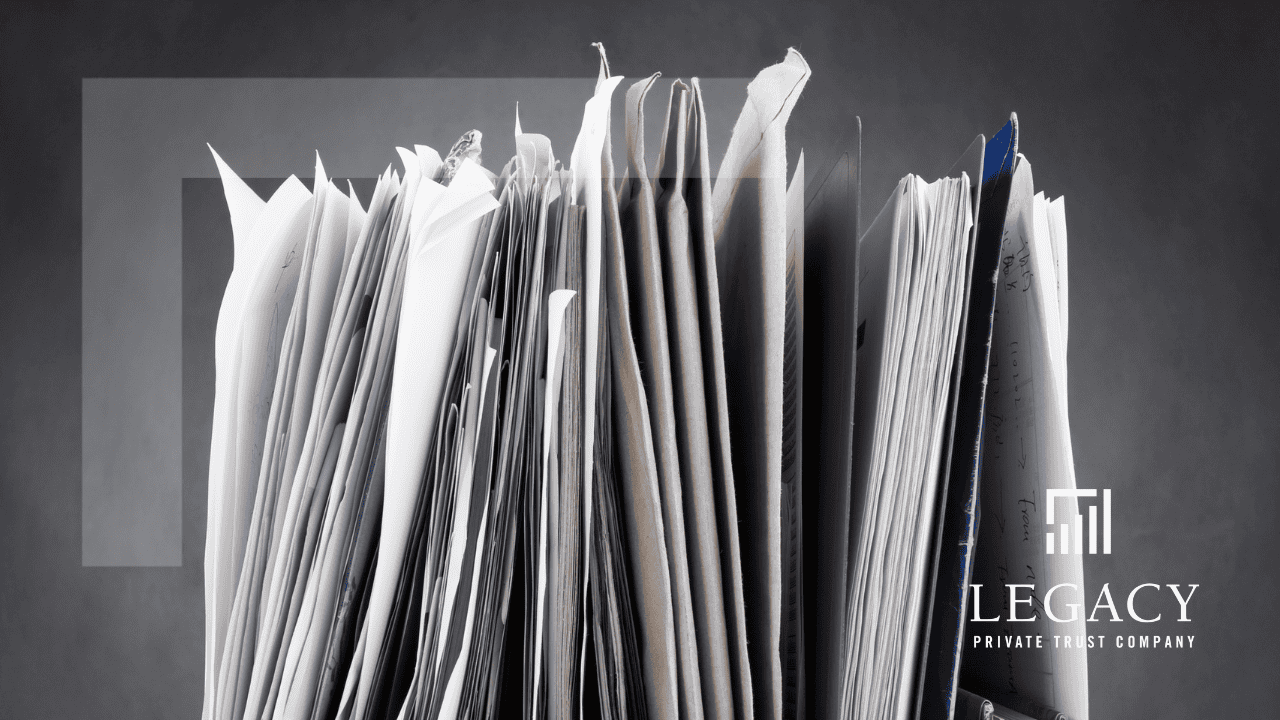CrowdStrike, a leading cybersecurity technology company, specializes in endpoint protection, threat intelligence, and cyberattack response services. Renowned for its innovative approach, CrowdStrike equips businesses with comprehensive tools to prevent, detect, and respond to security threats. Their Falcon platform employs artificial intelligence to analyze and defend against potential threats in real-time, making it a trusted choice for many organizations worldwide, including financial service firms and critical infrastructure entities like airports.
CrowdStrike’s Routine Update Error
A routine update released by CrowdStrike recently led to an unexpected and significant service outage. This update, intended to enhance the platform’s capabilities, inadvertently contained a bug that caused a cascading effect. Within hours, multiple airports experienced disruptions, and financial service firms reported downtime and access issues, causing widespread inconvenience and potential security risks.
The potential risks of not safeguarding financial records are significant and can lead to severe financial and reputational damage. As highlighted by the recent CrowdStrike outage, such incidents can cause widespread inconvenience and potential security risks. This underscores the critical importance of cybersecurity infrastructure and the need for robust safeguards to protect sensitive information.
Organizing and Sorting Financial Records
One of the first steps in safeguarding financial records is systematic organization and sorting. Here are some tips to help you get started:
- Categorize Documents: Divide your financial documents into categories such as bank statements, tax returns, investment records, insurance policies, loan documents, and wills or trusts. Use labeled folders or binders to keep everything organized and make it easier to locate specific documents when needed.
- Create a Filing System: Develop a filing system that works for you, whether it’s alphabetical, chronological, or based on the type of document. Consistency is key to maintaining an organized system. Consider using color-coded labels for quick identification.
- Digital Organization: Create a similar folder structure for digital records on your computer or cloud storage service. Use clear and consistent naming conventions for files, such as “Tax_Return_2023,” to ensure easy retrieval.
Regular Backups
Regular backups are essential for ensuring the safety of your financial records. Here’s how you can implement a reliable backup system:
- Local and Cloud-Based Backups: To create redundancy, utilize local and cloud-based storage solutions. Local backups can be stored on external hard drives or USB drives, while cloud-based backups can be stored on services like Google Drive, Dropbox, or OneDrive. This ensures you have multiple copies of your data in different locations.
- Automatic Backups: Set up automatic backups to ensure your financial records are consistently backed up without requiring manual intervention. Many cloud storage services offer automatic backup features that can be scheduled to run at regular intervals.
- Regular Backup Schedule: For critical data, perform backups frequently and consistently, preferably daily. Regular backups ensure that your most recent data is always protected and can be quickly restored in case of an outage or data loss.
Encryption and Security
Protecting your financial records from unauthorized access is crucial. Implement these security measures to keep your documents safe:
- Encryption: Encrypt your financial records and documents to ensure that even if data is intercepted or accessed without authorization, it remains unreadable and unusable. Utilize strong encryption standards, such as AES-256, for data at rest (stored data) and in transit (data being sent over networks).
- Multi-Factor Authentication (MFA): Multi-factor authentication adds an extra layer of security by requiring multiple verification forms before granting access to your financial records. These could include something the user knows (password), something the user has (security token or smartphone), and something the user is (fingerprint or facial recognition).
Secure Physical Storage
For physical copies of financial records and planning documents, ensure they are stored in secure, locked locations. Here are some tips for securing your physical documents:
- Fireproof and Waterproof Safes: Use fireproof and waterproof safes to protect against environmental hazards such as fire and flooding. These safes provide an additional layer of protection for your most important documents.
- Locked Cabinets: Store less critical documents in locked filing cabinets or drawers. Ensure that only authorized individuals have access to the keys or combination codes.
- Inventory and Audits: Maintain an inventory of your physical documents and conduct regular audits to ensure nothing is missing or misplaced. This helps you keep track of your records and quickly identify any discrepancies.
Regular Audits and Updates
Conduct regular audits of your cybersecurity measures and data protection protocols. This includes reviewing backup procedures, encryption standards, and access controls. Regular audits and updates are crucial in maintaining a comprehensive security strategy. They help you stay informed about the latest cybersecurity threats and ensure your defenses are up to date and effective.
For Peace of Mind
The recent CrowdStrike outage is a stark reminder of the vulnerabilities in our interconnected world. Individuals can mitigate the risks associated with such incidents by taking proactive steps to safeguard financial records and important financial planning documents.
Implementing a comprehensive security strategy that includes regular backups, encryption, access controls, and secure physical storage is essential and highly effective in protecting against data breaches and ensuring the continuity of critical financial operations.
If you are a Legacy client and have questions, please do not hesitate to contact your Legacy advisor. If you are not a Legacy client and are interested in learning more about our approach to personalized wealth management, please contact us at 920.967.5020 or connect@lptrust.com.
This newsletter is provided for informational purposes only.
It is not intended as legal, accounting, or financial planning advice.